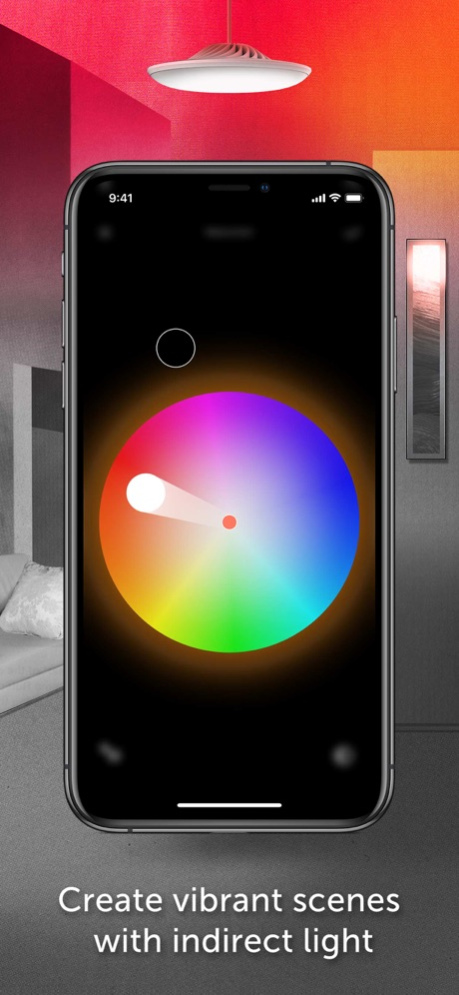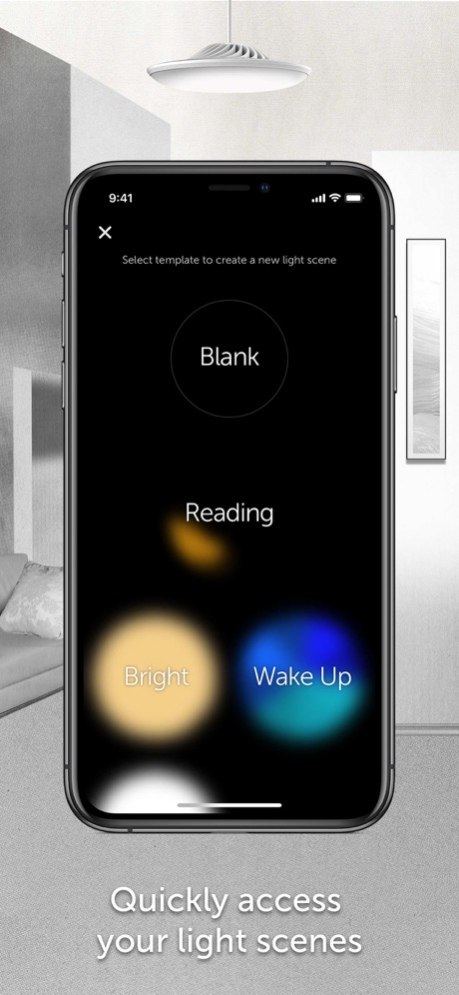Luke Roberts 1.6.1
Continue to app
Free Version
Publisher Description
Meet the world’s first truly smart design lamp where you can control the intensity, direction, and color of your light. Illuminate any part of your room in any brightness you want with simple paint gestures on your smartphone. Discover our “Paint your Light” control for Luke Roberts smart lamps.
PAINT YOUR LIGHT
Independently control downlight and uplight on your Luke Roberts smart lamp. Simply pick a light color and paint in the desired direction to illuminate that part of your room.
PERFECT MOOD FOR ANY SITUATION
Paint your ceiling in vibrant colors to make any moment special. Mix colors and project them in different directions. Create a cozy atmosphere with glare-free indirect lighting.
PERSONALIZED LIGHTING
Choose from a number of preset light scenes, customize them or simply create your own and save them in the app.
TODAY WIDGET
Switch between light scenes in your Notification Center without launching the App.
Apr 19, 2021
Version 1.6.1
Minor fixes and improvements
About Luke Roberts
Luke Roberts is a free app for iOS published in the Food & Drink list of apps, part of Home & Hobby.
The company that develops Luke Roberts is LR Innovation Lab GmbH. The latest version released by its developer is 1.6.1.
To install Luke Roberts on your iOS device, just click the green Continue To App button above to start the installation process. The app is listed on our website since 2021-04-19 and was downloaded 1 times. We have already checked if the download link is safe, however for your own protection we recommend that you scan the downloaded app with your antivirus. Your antivirus may detect the Luke Roberts as malware if the download link is broken.
How to install Luke Roberts on your iOS device:
- Click on the Continue To App button on our website. This will redirect you to the App Store.
- Once the Luke Roberts is shown in the iTunes listing of your iOS device, you can start its download and installation. Tap on the GET button to the right of the app to start downloading it.
- If you are not logged-in the iOS appstore app, you'll be prompted for your your Apple ID and/or password.
- After Luke Roberts is downloaded, you'll see an INSTALL button to the right. Tap on it to start the actual installation of the iOS app.
- Once installation is finished you can tap on the OPEN button to start it. Its icon will also be added to your device home screen.